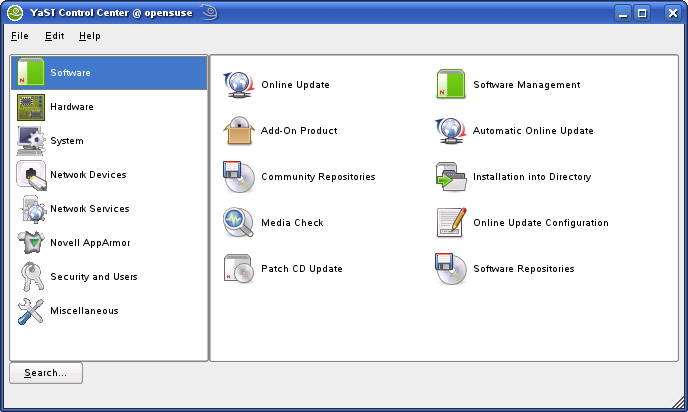YaST/关于
YaST
About
YaST is the installation and configuration tool for openSUSE, SUSE Linux Enterprise and the former SuSE Linux distributions. It is popular for its easy use and attractive graphical interface and the capability to customize your system quickly during and after the installation.
YaST是openSUSE Linux,SUSE linux企业版以及以前的SuSE Linux发行版的安装和配置工具。它易于使用,拥有吸引人的图形界面,并且可以在安装过程中和安装完成后迅速地定制您的操作系统,所以它十分受欢迎。
YaST actually stands for Your awesome Setup Tool.
事实上,YaST是Your awesome Setup Tool的缩写。
YaST guides you through the installation of openSUSE. The installation is divided into a few steps. You will be asked for the basic setup of your system or you can even define it in detail. Enjoy the installation with just a few mouse clicks.
YaST在openSUSE的安装过程中指导您。安装过程将会被分为一些步骤,您可以进行很基本的安装,或者很详细地定义他们。您可以充分享受仅仅依靠几次鼠标点击就完成安装的乐趣。
YaST can be used to configure your entire system. Setup hardware, configure the network and system services, tune your security settings are only a few examples. All these tasks can be reached from the YaST Control Center (see image). The tasks are grouped up into sections (on the left). For example, if you want to configure your firewall, select the section Security and on the right Firewall.
YaST可以用来配置您的整个系统。设置硬件,配置网络和系统服务,调整您的安全设置只是其中的几个例子。所有这些任务都可以通过YaST控制中心(见图)来完成。这些任务被分成几个部分(在左侧)。例如,如果您想要配置您的防火墙,选择安全这一项,在右边选择防火墙即可。
细节
In this wiki you can also find information concerning
在这个wiki里你也可以发现相关信息。
同样可以参照
The history of YaST.